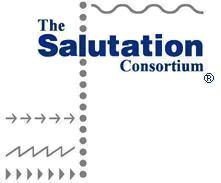
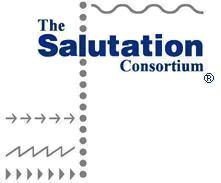
Locating the device you need is only part of the solution. Once you find it, how do you use it? If you install a new printer on a Plug-and-Play enabled PC, the printer is recognized, and a process is started to install the appropriate device drivers. But where are the device drivers? If youíre lucky, theyíre on the Operating System CD, but where did you put the CD? Or maybe the drivers are on a floppy disk provided by the printer manufacturer. Even if youíre lucky enough not to have misplaced the floppy, you likely wonít have access to it or your OS CD while youíre on the road. Therefore, loading device drivers the traditional way is not always an option.
Salutationís Find-and-BindĀEtechnology allows a device or network server to internally store its device drivers. Find-and-BindĀE also allows these drivers to be automatically located by and downloaded to a userís Salutation enabled computer or information appliance. This eliminates the need to manually find the media on which the device driver was originally shipped, and it completely automates the device driver installation process.
Salutation Architecture provides a Functional Unit (FU) called [DOC Storage]. The original intent of the FU was a temporary holding location for inbound or outbound faxes or a page store for scanned pages or print output. However, the Version 2.0c release of the Salutation Architecture Specification has extended [DOC Storage] to include device drivers, application program, executable code and application data. The [DOC Storage] FU Description Record contains a file type attribute for identifying the content of the [DOC Storage] including these new types.
Utilizing this new attribute, a [Client] FU can use Salutationís QueryCapability command to locate a [DOC Storage] FU containing a device driver. This query may be further qualified as to device type and operating system by interrogating the FileData attribute. Therefore, a [Client] FU may locate a device driver for the XYZ printer, compiled for the ABC operating system.
Once located, the [Client] can use the RetrieveDoc [DOC Storage] command to retrieve the device driver. After it has been retrieved, the [Client] merely installs the device driver and uses the device. Following its use, the device driver may be uninstalled and discarded, freeing up [Client] memory.
Finally, Salutation also facilitates device driver upgrades from manufacturers. The device driver may be overwritten with an up-level version by using the StoreDoc [DOC Storage] command.